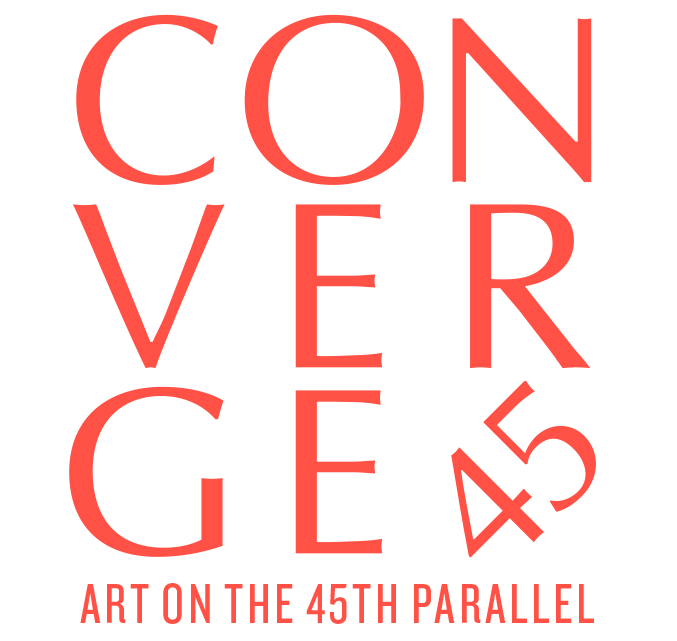David Horvitz
B. 1982 Los Angeles, California
Lives and works in Los Angeles, California
David Horvitz uses the mediums of mail art, performance, photography, art books, and the virtual sphere. The concept of time in relation to the body, and to paired relationships, connects several of Horvitz’s projects, including those included in YOU IN MIND.
The Distance of a Day was created in 2013 and documents a shared experience of the artist’s mother watching the sunset near Los Angeles while Horvitz captured the sun rising in the Maldives. In a broader public offering, The Space Between Us, 2015-17, is an app created by Horvitz that allows two users to trace their bodies in relation to one another after they have parted, continuing until one chooses to unlink. Horvitz is represented by ChertLüdde, Berlin.
–
He was my North, my South, my East and West
My working week and my Sunday rest,
My noon, my midnight…
– W. H. Auden,Stop all the clocks, cut off the telephone
the space between us
connects two people’s phones that are
physically close. Once connected the app will display the spatial
distance between each person and show an arrow pointing towards the other person.
–> is where you are
–> is where I am
As we move in different directions, our distances expand and contract. Our arrows move. Like a compass our phones will orient themselves towards each other, as if the other phone has become north. The arrow points away from the screen. Always, we are somewhere.
Across horizons, deserts, days, nights, the grids of cities, we face each other.
Instructions:
In the disconnected mode the arrow spins in a circle.
The phones will connect automatically when they are close to each other. Both phones must have the app open, and must have wifi or cell signal. There cannot be another phone with the app open within 50 yards.
The arrow will appear once a distance of 0.1 km or 0.1 miles is reached.
Tap the unit of measurement to change between km and miles.
To disconnect both phones one user must tap the arrow ten times.
Available for iPhone, Google Play, and Android (enable Settings > Security > Unknown sources)